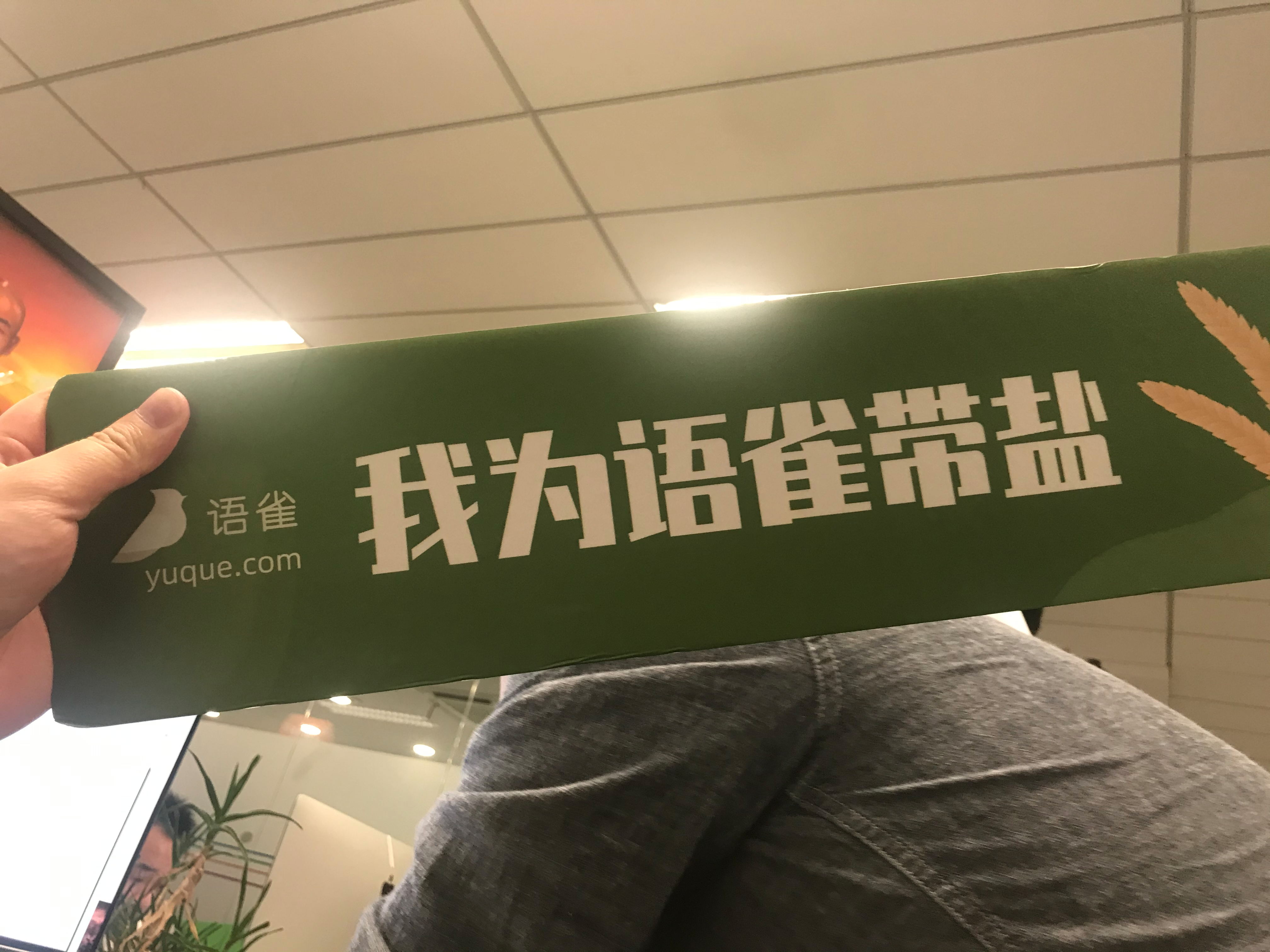During my time working on Yuque (a collaborative document platform), I've encountered all sorts of bugs. Some were caused by our own accidental mistakes, others by underlying factors, and still others were actually just misunderstandings. Below, I'll continue to share the issues I've run into as a Product Manager and part-time "testing specialist".
Unable to upload file.
We've gotten feedback from several users saying that our editor crashes the browser when selecting a file. Coincidentally, this is happening with Chrome version 68 on Windows. At first, we thought the issue might be a compatibility problem between the upload component and the browser, so we immediately checked with the AntD team. However, after the programmers tested it, everything was normal locally. As we were racking our brains, a user shared a browser crash cause they found online: "Chrome version 68 on Windows, while using Sogou Input Method (a popular Chinese input method)". After testing, it turned out to be exactly that. The upload component works fine after closing the Sogou input method.
ps: Never in a million years would I have guessed it was Sogou's fault.
Can never type out complete double quotation marks.
You know, in Chinese, the double quote marks “” are used quite frequently. But once, after we upgraded our program's underlying system, we discovered that we could never type the closing double quote “”. This bug persisted for a few months because we really couldn't find an elegant solution. Of course, many users probably didn't even know this bug existed, as it only happened when using the Apple's built-in input method in Chrome. Yep, it's a Chrome and input method issue again. Eventually, we fixed it. Fueled by a bunch of crayfish and a sense of responsibility, veteran coder Chun-ge "conquered" the problem.
ps: There's nothing that crayfish can't fix. And if there is, have another round.
Is rice a stalk or a grain?
If you've used Yuque's "rice grains" (a virtual currency/reward system within Yuque), you might have noticed something: when you click the button, the number below increases by 7. Users initially thought this was a bug, but it's actually a misunderstanding. We played a bit of a "clever trick"—in our design, one bundle of rice grains equals 7 individual grains. So, when you give a bundle of rice grains as a reward, the number displayed below goes up by 7. We often get inquiries from users asking if we're miscounting. Luckily, the "rice grains" feature will undergo its first optimization in two years. This "beautiful misunderstanding" will likely come to a perfect end as a small anecdote.
Three Hours of Terror
Woke up from my nap to a user reporting their images were missing—that's a big deal! Yuque’s (a Chinese knowledge base platform) principle has always been that data absolutely cannot be lost. I immediately contacted the user to investigate. They said the images just disappeared from their document out of nowhere. With my years of "detective" experience, I first checked the document history. Luckily, the images weren't lost; the data was all there. But there was a strange log entry showing that the user had deleted the images during their last update. Seriously? 🤨 They deleted it and then reported it as missing? But! With my keen "sense," I suspected this was not so simple. Our lovely users wouldn't just delete images themselves and then lie about it being missing, would they? After carefully asking about their actions, it turned out they copied the content and then made an update. But they didn't actually delete anything—just copied it. Could the problem lie in the copy function?
Then, we had the user demonstrate, and miraculously, the images were deleted. At that moment, I questioned my existence—did our copy function come with a delete feature? Impossible. I immediately tested it locally, and everything was fine. I had Pingxia's machine test it, and it was also normal. Could there be some hidden, terrifying logic in his document? I was left with no choice but to use my "word-by-word" method, trying his document piece by piece. Finally, I pinpointed it—when selecting all and using a list, if it exceeds one screen, it might get lost.
Finally found the bug! Now it's time for the fix. So, please don't try to reproduce this issue on your own before it's fixed, or you might start questioning your existence. (Fixed!)
The extra blank spaces
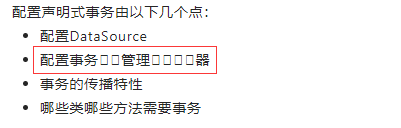
Got an email from a user asking why there were "□□□" symbols in their document. The weird thing was, it only happened on their end, our machines were fine. So, we suspected that our editor might have inserted some special characters during editing that showed up in their particular browser. But when we checked the source code, it wasn't there. So, we had to use our good old one-by-one investigation method. This time, we zeroed in on the built-in browser on Win 10. Strange, no problem there. I glanced at Chrome, surely it's not Chrome, right? Turns out, it actually *was* a Chrome issue! Apparently, Chrome does some different processing based on the system. Once we could reproduce it, it was easy to find the cause. It was our character filtering that was the problem. We weren't filtering out some extra characters, so Chrome just couldn't recognize them.
Can't set the title and font size.
Ran into another browser bug recently, and it’s super weird because it only shows up in one browser. Here’s what happens: you select some text, then click the header button at the top. Normally, the text should instantly turn into a header. But on one particularly strange browser (Sogou!!!), it just doesn't work! Our editor developers spent a whole day debugging before discovering that this browser automatically enables a built-in plugin for users. This plugin then messes with some of our code. Is it really okay for this company to make so many decisions for its users? This kind of silent activation is really scary. It's probably best to stick with better browsers like Chrome!
Magical Green Line

This is one magical green line. Users are saying that the green line could reach all the way to the Leifeng Pagoda. This is super embarrassing for the Yuque team, making us feel we've let down our claim of being the best editor by the West Lake. So, we sent our top kung fu masters to investigate for several days. But unfortunately, we couldn't even reproduce the issue. Even after completely simulating the user's environment and input, we still couldn't find the cause.
This green line is like a fishbone stuck in our throats, incredibly uncomfortable. Passing by West Lake, I always think of the awkward scene of poking the Leifeng Pagoda (a famous pagoda in Hangzhou, China, often associated with a legendary love story). Finally! Today, God opened a window for us; our most lovely users found a stable way to reproduce the issue themselves. The developers and I were overjoyed and cried when we got this news. Next, we'll investigate the specific cause and fix it. Yep! Definitely can't poke Leifeng Pagoda!
The table of contents is gone.
Got a user feedback these past few days, saying their directory arrangement button disappeared. At first, we suspected it was due to screen zooming, causing display issues. But the user said the browser display was at 100%, and the problem existed with any knowledge base they created. Our customer service girl was about to break down and couldn't find the reason. Later, by opening incognito mode, we found the entrance miraculously reappeared, which made it easier to pinpoint. It’s likely that some annoying browser plugin was the culprit, causing some elements to be invisible. In the end, we confirmed it was this guy…sigh, no professional ethics at all for a browser plugin, actually modifying other people’s webpages.
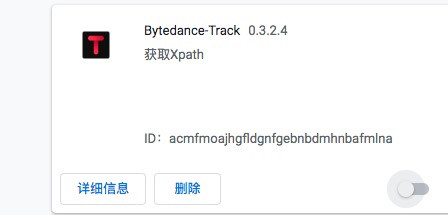
Slide the navigation bar up 21px.
It's been a while since we've had a weird bug with the editor. It seems this documentation hasn't been updated much since last year (our programmers are awesome), but coding a lot is bound to lead to unexpected issues. This time, I finally ran into a really strange one: while editing a document, the top navigation bar suddenly floated up 21px. When I brought it up, one of the editor guys came over with a smile and quietly watched me work (he thought it might be from his recent changes), then left feeling relieved (probably because it wasn’t his fault). But, unbelievably, it turned out that the replace function was causing the entire page to float, and that guy just happened to be the one who developed the replace function! At that moment, all I could picture was his innocent and shy smiling face.